 CTH received a donation of an old Jet 16 Mill/Drill. It was in rough shape. In addition to needing a paint job, there were also some pieces missing, including the Drawbar. Used drawbars on eBay were in the $100 range. Instead of ponying up that cash, we decided to make our own drawbar. We have an entire workshop at our disposal, right?!?!?!?!? Continue reading
CTH received a donation of an old Jet 16 Mill/Drill. It was in rough shape. In addition to needing a paint job, there were also some pieces missing, including the Drawbar. Used drawbars on eBay were in the $100 range. Instead of ponying up that cash, we decided to make our own drawbar. We have an entire workshop at our disposal, right?!?!?!?!? Continue reading
Author Archives: Bremster
3D Printing: Not Just For Do-Dads Anymore PART 4 – GE Aurora Dryer Start Button Repair
3D Printers are the best! The appliance adventure I experienced today proves that statement.
My neighbor has a GE Aurora Clothes Dryer that ‘stopped working’. The reports were that the Start Button was becoming increasingly finicky. My gut reaction was that the physical switch was going bad. Well, in the end I was wrong about that, learned how not to design a dryer and gained even more appreciation for my 3D Printer. Continue reading
Packing Dual Computer Monitors For An International Flight
 I recently had the opportunity to visit another country for a month. It wasn’t all vacation, I did have to do 4 hours of work-work via telecommuting each day. From experience, I know staring at a small laptop screen for 4 hours x 20 days was going to drive me crazy, let alone reduce my productivity as I’m used to a dual monitor setup at the office. What’s the solution to this dilemma? Honestly, I don’t know yet but I can tell you what I did and what I learned.
I recently had the opportunity to visit another country for a month. It wasn’t all vacation, I did have to do 4 hours of work-work via telecommuting each day. From experience, I know staring at a small laptop screen for 4 hours x 20 days was going to drive me crazy, let alone reduce my productivity as I’m used to a dual monitor setup at the office. What’s the solution to this dilemma? Honestly, I don’t know yet but I can tell you what I did and what I learned.CTH 3DPW – AirWolf 3D Heated Bed Replacement
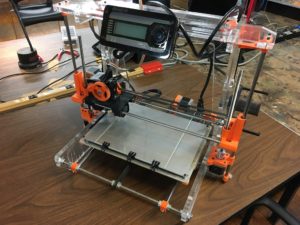 The 27-May 3D Printer Workshop at CTH went well. Our new pal Josh brought in his older AirWolf 3D AW3D XL printer. This thing has a huge 200×300 mm heated build plate. However, the build plate was a PCB-style which flexed and warped when heating up. This gave an inconsistent print surface height. If you’ve printed before, you know the height of the print surfaces has to be pretty darn consistent to get first-layer adhesion. Josh bought a replacement aluminum build plate, but unfortunately, the mounting holes were not the same! We can fix that… Continue reading
The 27-May 3D Printer Workshop at CTH went well. Our new pal Josh brought in his older AirWolf 3D AW3D XL printer. This thing has a huge 200×300 mm heated build plate. However, the build plate was a PCB-style which flexed and warped when heating up. This gave an inconsistent print surface height. If you’ve printed before, you know the height of the print surfaces has to be pretty darn consistent to get first-layer adhesion. Josh bought a replacement aluminum build plate, but unfortunately, the mounting holes were not the same! We can fix that… Continue reading
CTH 3DPW – Fixing an Afinia Heated Bed (Bed Not Heating)
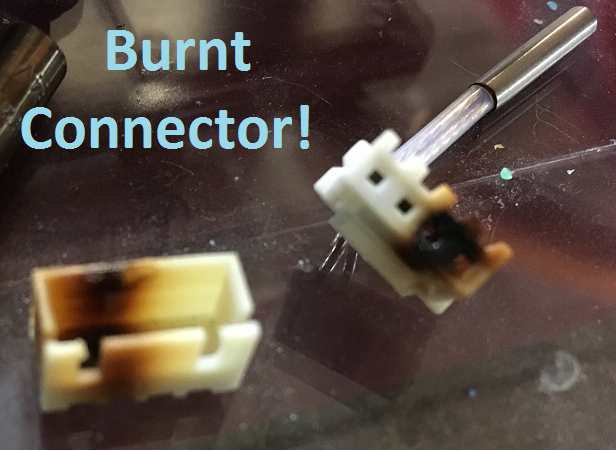 My beloved Afinia H-Series 3D Printer has not been working for several weeks. The bed would not heat up and the printer would not start printing because the bed was not up to temperature. I took the opportunity at the CTH 3D Printer Workshop to troubleshoot the Afinia. Well, I found the cause after a little disassembly. Do you see a problem here???? Continue reading
My beloved Afinia H-Series 3D Printer has not been working for several weeks. The bed would not heat up and the printer would not start printing because the bed was not up to temperature. I took the opportunity at the CTH 3D Printer Workshop to troubleshoot the Afinia. Well, I found the cause after a little disassembly. Do you see a problem here???? Continue reading
Fixing Bose Quiet Comfort 15 Headphone Ear Cushions
 I bought the Bose Quiet Comfort QC15 headphones about 5 or 6 years ago. They are great. However, one of the ear pads started coming apart, and no sooner did that one finish unraveling, the other side started. The headphones were still usable but much less comfortable and didn’t stay in place on my head. eBay has ‘replacements’ but the comments regarding the fit were not flattering. I figured it would be worth trying to fix them on my own, because, well, I’d have to order some crappy replacements anyways so I might as well really ruin the originals first.
I bought the Bose Quiet Comfort QC15 headphones about 5 or 6 years ago. They are great. However, one of the ear pads started coming apart, and no sooner did that one finish unraveling, the other side started. The headphones were still usable but much less comfortable and didn’t stay in place on my head. eBay has ‘replacements’ but the comments regarding the fit were not flattering. I figured it would be worth trying to fix them on my own, because, well, I’d have to order some crappy replacements anyways so I might as well really ruin the originals first.
Hey, Is This Thing On? A Visual Device-Status Indicator Story
 It’s winter and the air in my house is dry, humidity at about 30%. That’s too low to be comfortable. I’ve lived in my new place for less than one year so the low winter humidity hadn’t been a problem for me yet. Good thing there’s a whole-house humidifier on the forced-hot-air heating system. I’ll just turn that on, right? Wrong. I don’t think this system had ever worked since it was installed…. Continue reading
It’s winter and the air in my house is dry, humidity at about 30%. That’s too low to be comfortable. I’ve lived in my new place for less than one year so the low winter humidity hadn’t been a problem for me yet. Good thing there’s a whole-house humidifier on the forced-hot-air heating system. I’ll just turn that on, right? Wrong. I don’t think this system had ever worked since it was installed…. Continue reading
Open Garage Door Indicator Light
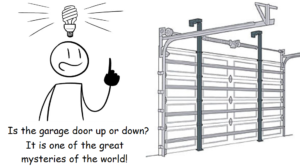 I admit it, I’ve left my garage door open all night… a few times. Doing so leaves all of my precious spare parts exposed for the taking! And maybe more importantly, provides access to the inside of my house…. not a good situation. I’ve been thinking about making some sort of indicator (inside the main house) for when the garage door is open. This would alert the home owner (me) that the garage is open.
I admit it, I’ve left my garage door open all night… a few times. Doing so leaves all of my precious spare parts exposed for the taking! And maybe more importantly, provides access to the inside of my house…. not a good situation. I’ve been thinking about making some sort of indicator (inside the main house) for when the garage door is open. This would alert the home owner (me) that the garage is open.
After thinking about it for a while, I believe I came up with the simplest way to do this….
Adding a Second PSU to your Desktop PC
 Some Graphics Cards for desktop PCs require a lot of juice to work, sometimes even more than the PSU Power Supply can output. And if you decide to run dual monitors with dual Graphic Cards, then one Power Supply may not be enough. There are a few options to elevate this situation. Purchasing a new hefty PSU would result in a tidy but expensive solution. A more DIY-friendly and significantly less-expensive solution is to add a second PSU (which you probably have kicking around) and delicate the 2nd PSU to your Graphic Card(s).
Some Graphics Cards for desktop PCs require a lot of juice to work, sometimes even more than the PSU Power Supply can output. And if you decide to run dual monitors with dual Graphic Cards, then one Power Supply may not be enough. There are a few options to elevate this situation. Purchasing a new hefty PSU would result in a tidy but expensive solution. A more DIY-friendly and significantly less-expensive solution is to add a second PSU (which you probably have kicking around) and delicate the 2nd PSU to your Graphic Card(s).
There is one tricky part to doing this, the PC motherboard controls when the PSU turns on and off. This post will go over how to automatically turn on/off the 2nd PSU with the PC.
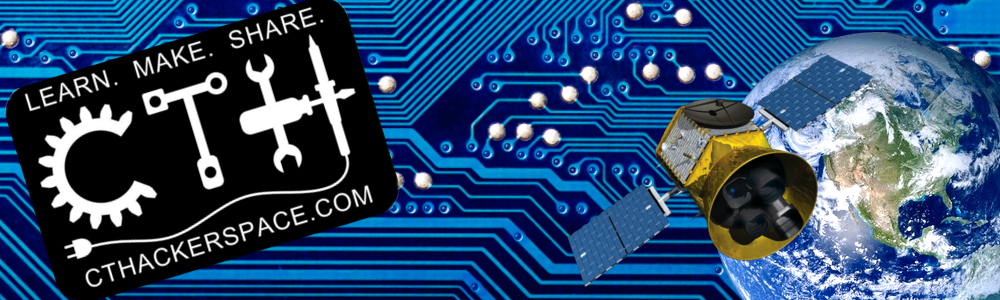
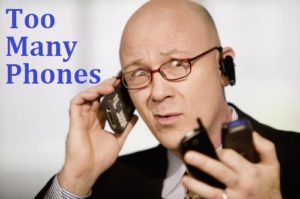 I have a problem, I have two cell phones. One is my personal phone and the other is work-issued. Carrying around both drives me bonkers. I don’t even like carrying one! I did find an adequate (not perfect) solution to scale back down to one phone while not suffering any serious inconveniences (and keeping my personal/work information, contacts and phone numbers separate). This setup has been working for several months and I am satisfied with the results, even with the minor limitations. Here’s how I did it…
I have a problem, I have two cell phones. One is my personal phone and the other is work-issued. Carrying around both drives me bonkers. I don’t even like carrying one! I did find an adequate (not perfect) solution to scale back down to one phone while not suffering any serious inconveniences (and keeping my personal/work information, contacts and phone numbers separate). This setup has been working for several months and I am satisfied with the results, even with the minor limitations. Here’s how I did it…