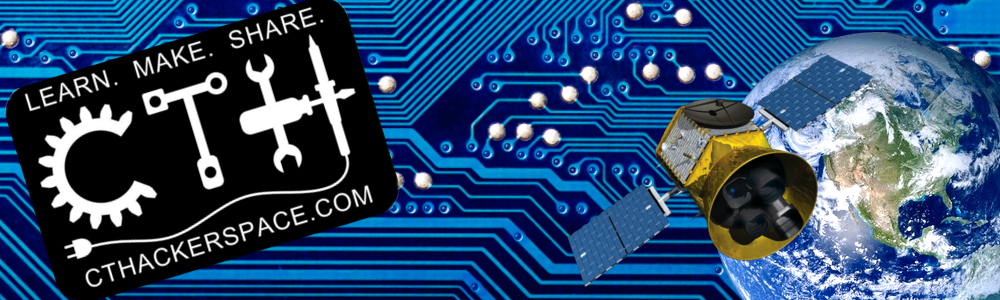Some Graphics Cards for desktop PCs require a lot of juice to work, sometimes even more than the PSU Power Supply can output. And if you decide to run dual monitors with dual Graphic Cards, then one Power Supply may not be enough. There are a few options to elevate this situation. Purchasing a new hefty PSU would result in a tidy but expensive solution. A more DIY-friendly and significantly less-expensive solution is to add a second PSU (which you probably have kicking around) and delicate the 2nd PSU to your Graphic Card(s).
Some Graphics Cards for desktop PCs require a lot of juice to work, sometimes even more than the PSU Power Supply can output. And if you decide to run dual monitors with dual Graphic Cards, then one Power Supply may not be enough. There are a few options to elevate this situation. Purchasing a new hefty PSU would result in a tidy but expensive solution. A more DIY-friendly and significantly less-expensive solution is to add a second PSU (which you probably have kicking around) and delicate the 2nd PSU to your Graphic Card(s).
There is one tricky part to doing this, the PC motherboard controls when the PSU turns on and off. This post will go over how to automatically turn on/off the 2nd PSU with the PC.